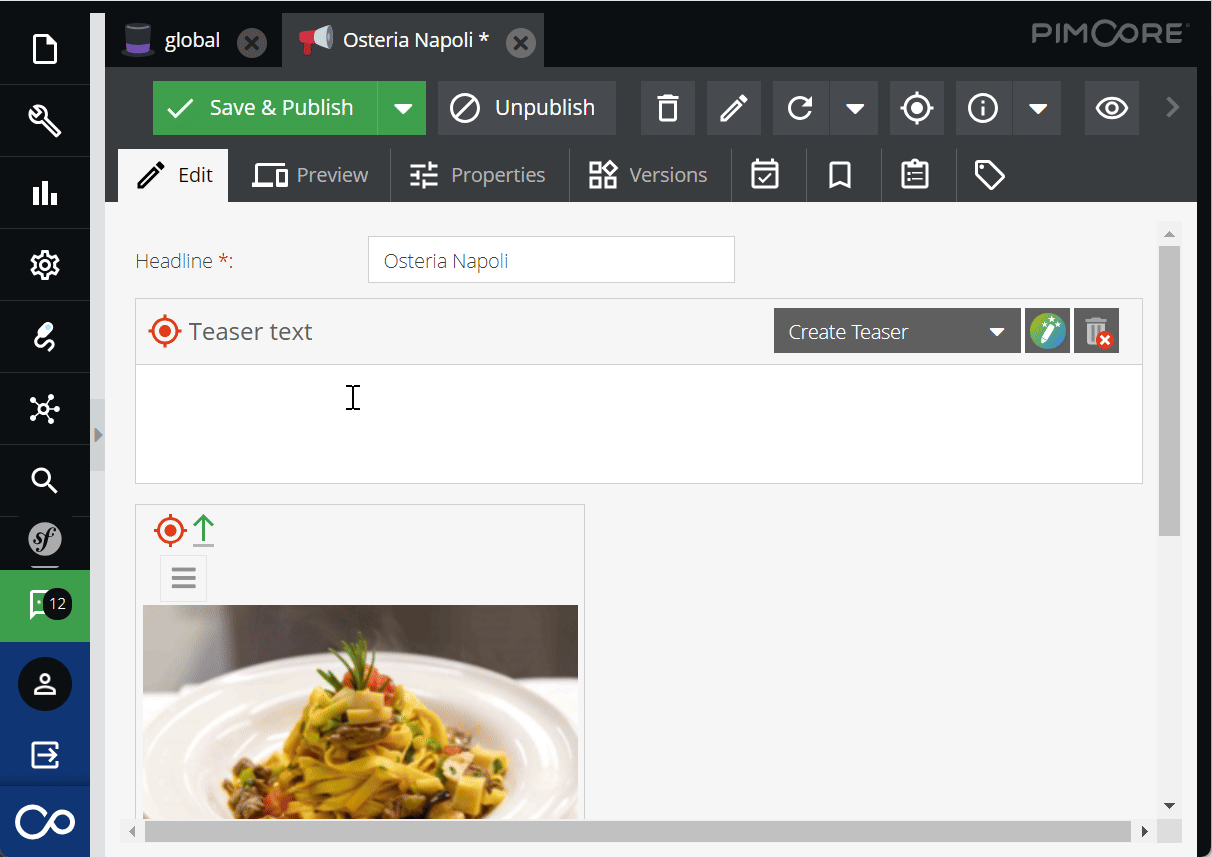Putting AI into action: ChatGPT plugin for the Pimcore CMS and PIM
At yukon we like to put new technology into action. This is why, together with our partner asioso we have built an AI text generator based on ChatGPT for the widely acclaimed open source PIM and CMS Pimcore. „Ghostwriter“ comes as a Pimcore plug-in that seamlessly integrates AI into the Product Information and Content Management UIs of Pimcore. Prompts can be easily configured and tuned on a per-field basis and may also dynamically reference text or data already available in your PIM data, Content Modules or pages. Writing an SEO text or product description now is just a click: Ghostwriter will use the page’s meta data or the product’s technical information to create the required copy.

Dynamically use product data or existing text fragments in your promts
„Ghostwriter“ seamlessly integrates AI into Pimcore’s PIM and CMS UIs. Prompts can be easily configured and tuned on a per-filed basis for both data objects and bricks. Prompts can contain placeholders that dynamically reference text or data already available in the data object, brick or page. Writing e.g. an SEO text or product description now is just a click: Ghostwriter will use the page’s meta data or the product’s technical information to create the required copy.
Features
- Add AI text generation to text and rich text fields in data objects
- Add AI text generation to text and rich text fields in bricks
- Configure the prompts sent to ChatGPT on a per-field basis
- Add placeholders to your prompts that will pull actual data from the data object at hand, from the brick or the page (document) at hand and add the data to your prompt dynamically before it is being sent to ChatGPT
- Configure multiple shortcut commands in addition to the main prompt, e.g. for shortening, extending or translating the field’s content.
- Multi language support
Prerequisites
You will need a paid ChatGPT account to use the ChatGPT API. See https://help.openai.com/en/articles/7039783-how-can-i-access-the-chatgpt-api for details. Your individual API key will be assigned after you sign up with OpenAI. It needs to be added to the Ghostwriter configuration before you will be able to send requests to ChatGPT. Costs for OpenAI will depend on the volume of requests you send. As of writing this info, there was a free request volume you can use for testing without being charged.
Find more informationen on: